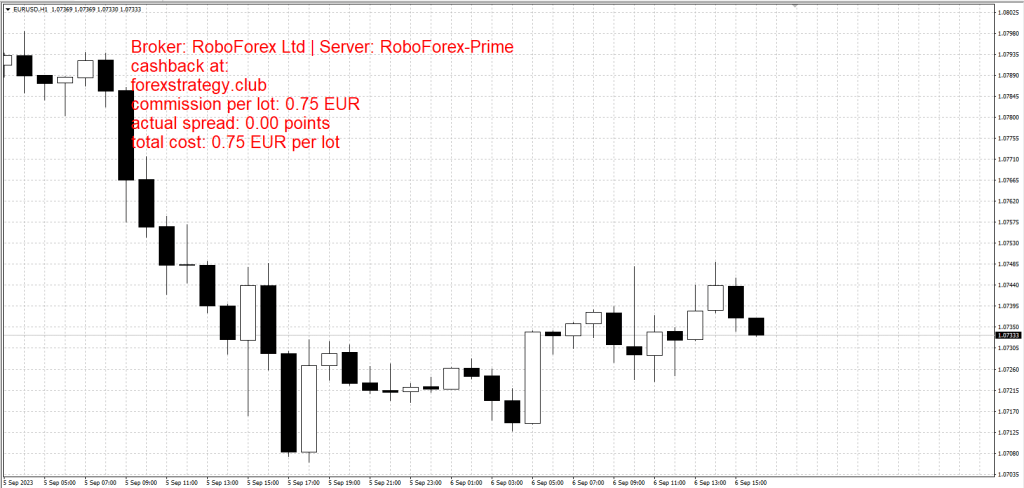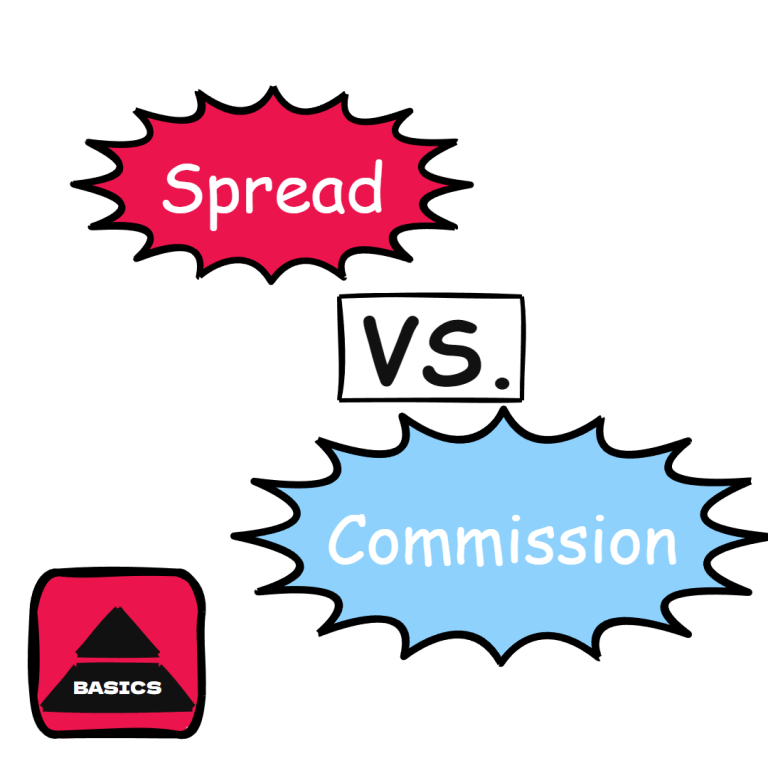Save money with the free Spread and Commission Tool!
Save money with the free Spread and Commission Tool!
I have already explained to you in this article here that the spread plays a very important role in FOREX trading.
In this article, I introduce you to my free tool to keep an eye on the total costs, including the spread.
You will learn everything about the settings, and there’s also a small note about my partner broker, RoboForex. And now, enjoy the article.
Maik from
forexstrategy.club
Why you need this tool
Sometimes commission costs and spread costs in trading are simply underestimated. And this tool makes it visible. It shows how much cost you actually have for buying and selling positions.
Moreover, it includes the reduced costs when you have created an account at RoboForex with my affiliate code, as you save 25% on the spread and commission there.
What this tool shows you
At number 1, you firstly see the broker and the server. Point 2 displays two customizable text fields. This means you can enter information yourself, for example, the type of account you have. And number 3 then shows you the commission per lot, the current spread, and the total costs incurred for buying or selling the position per lot.
What can you configure?
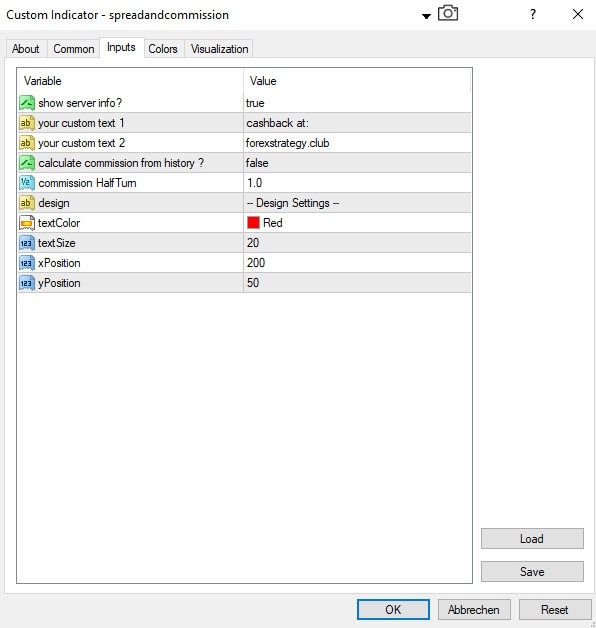
1. you can configure whether you want to see the server info at all.
2. there are two lines where you can enter your personal texts, which will then be displayed in the chart as well.
3. after that, you can choose whether you want to automatically calculate the commission from the history of this account or if you want to calculate your own value.
4. next, there are design settings where you can adjust the text size, text color, and the position in the chart.
Where to get it and how to install it
First, you need to download the indicator, the tool, of course. You can do that by clicking directly on the button below here. In the image gallery, you will be shown all the further steps, where this indicator needs to be inserted and how you can then install it in MetaTrader 4.
How to install in MetaTrader
1. In MetaTrader4
Click on File > click on Open Data Folder
3. In MQL4 Folder
Open the Indicator Folder
5. Expand Indicator section
Click right on Indicators > than refresh
After that „spreadandcommssion“ should be visible in the Indicatprs section
2. Windows Explorer opens
Here zou click on the MQL4 Folder and open it
4. In Indicator Folder
Paste the spreadandcommission.ex4 file in the indicator Folder
6. Open the Chart
where you want to put the Indicator on and double click on „spreadandcommission in the Indicators section. The setting window will appear
Download NOW!
As an added bonus, all RoboForex accounts come with a 25% discount on spread and commission costs when using my affiliate code „yuja“.
For more information on these accounts and other offerings click here