Installation of MetaTrader 4
In this article/video I will show you how to install MetaTrader 4.
Of course, I also go into the individual settings in MetaTrader.

MetaTrader 4 Pros
MetaTrader 4 Cons
Fast and easy installation of MetaTrader 4
In this tutorial I will show you how to install MetaTrader on your computer or VPS server. Furthermore, I will show you how you can also use a third-party installation from another broker at any time to have your taskbar always nice and tidy.
In this video…. (preview)
MetaTrader: An Indispensable Tool for Forex Trading
MetaTrader, developed by MetaQuotes Software Corporation, is a cutting-edge trading platform that’s often the go-to choice for forex traders around the globe. Its advanced technology coupled with an easy-to-use interface makes it a powerful tool for both novice and experienced traders.
MetaTrader – What Is It?
At its core, MetaTrader is a platform that allows users to trade on the foreign exchange market. It offers real-time access to market prices and allows traders to execute trades directly from its interface. Two versions of MetaTrader have gained prominence: MetaTrader 4 (MT4) and MetaTrader 5 (MT5), with MT4 being the most widely used.
Unique Features of MetaTrader
User-friendly Interface
One of MetaTrader’s stand-out features is its user-friendly interface. Its design is intuitive, making it easier for traders to navigate through the platform, analyze the markets, and place trades.
Expert Advisors (EAs)
MetaTrader supports automated trading using its proprietary programming language, MQL. This means traders can create Expert Advisors (EAs) – custom scripts to automate their trading strategy.
Advanced Charting Tools
MetaTrader offers an array of charting tools and technical indicators that assist traders in performing detailed market analysis. These tools help traders identify market trends and make informed trading decisions.
Mobile Trading
MetaTrader provides a mobile app, enabling traders to monitor the markets and execute trades from their smartphones. This ensures that traders are not tied down to their desktops and can trade on the go.
The Single Core CPU Conundrum
Despite its many advantages, MetaTrader has one notable limitation: it runs on a single CPU core. This can lead to performance issues when running multiple instances of the software simultaneously. However, potential workarounds have been discussed in other blog posts, allowing traders to mitigate this problem.
Conclusion
In the dynamic world of forex trading, MetaTrader serves as a reliable ally. While it has its share of drawbacks, its benefits far outweigh them, making MetaTrader an indispensable part of a trader’s arsenal.
FAQ
FAQ on MetaTrader 4
As we delve deeper into the world of Forex trading with MetaTrader 4, it’s common to come across a multitude of queries. Here’s a compilation of some of the most frequently asked questions about MetaTrader 4.
Remember, while MetaTrader 4 can be a powerful tool in your forex trading strategy, it’s important to have a comprehensive understanding of the software and how it fits into your overall trading strategy.
latest articles
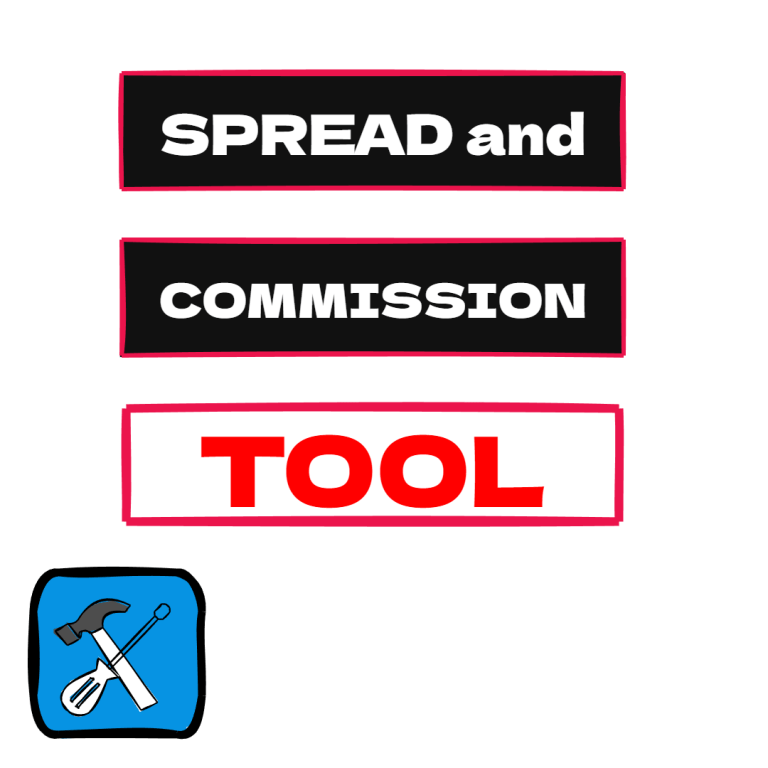
Save money with the free Spread and Commission Tool!
This tool provides a comprehensive view of your trading costs, including spreads, commissions, and account-specific details, enhancing your trading strategy
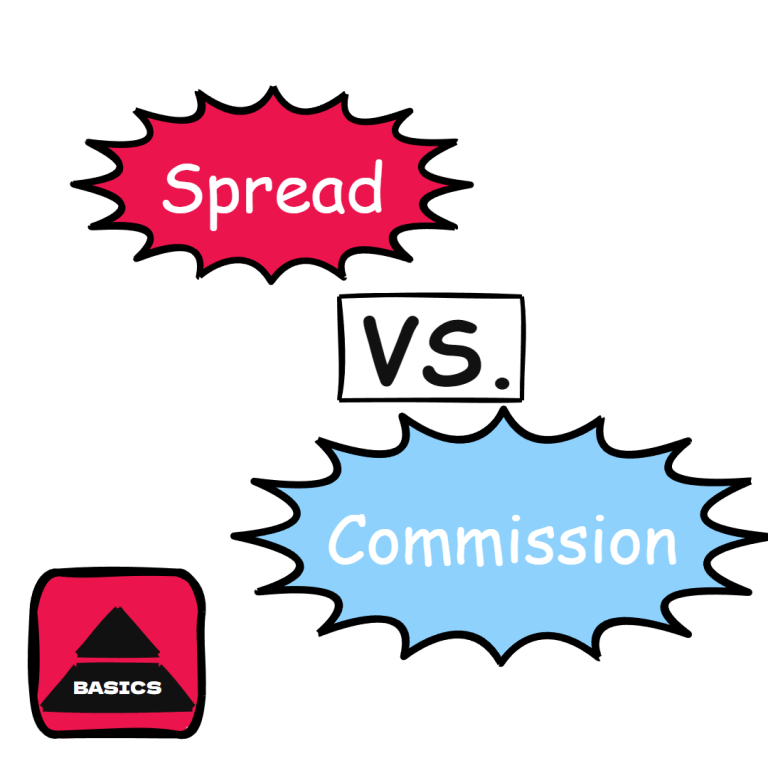
The importance and risks of spreads in FOREX trading.
In Forex trading, spreads are the cost of entry and exit. Low spreads reduce costs, while fluctuations can risk profits, making understanding spreads crucial for risk management.
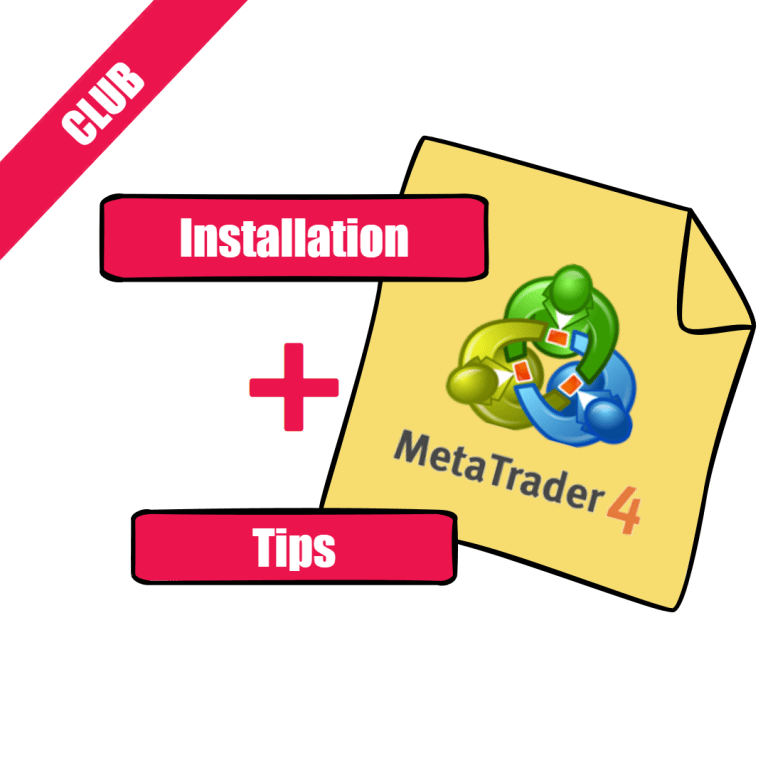
Subscriptions
You must be logged in to view this content.
The provider points out that investments in securities, money market instruments, derivatives, CFD or other financial instruments are generally associated with risks. This is particularly due to political, economic or other changes. The total loss of the invested capital cannot be excluded.
In the case of special forms of trading (e.g. CFD, futures, spot market), in extreme cases there may be an obligation to make additional contributions, so that the losses may also exceed the capital invested. In addition, presented securities, financial instruments and investments partly bear currency risks. Past performance cannot be used to make reliable statements about the future performance of the financial instruments presented.
All information has been obtained from sources that we believe to be reliable. However, we cannot guarantee the accuracy of this information. In order to mitigate risks, investors should therefore generally diversify their assets. The information provided by the provider is in no way a substitute for professional advice specifically tailored to the personal and financial circumstances of the user.
The articles, videos and streams in no way constitute an invitation to buy or sell a security. The published information merely provides an insight into the opinion of the editorial team and the traders or third parties.
I am not liable for errors and losses incurred by the software presented by me, especially trading robots are used and used for trading with real money. All replicated strategies and the use of software happens at your own risk!
/


